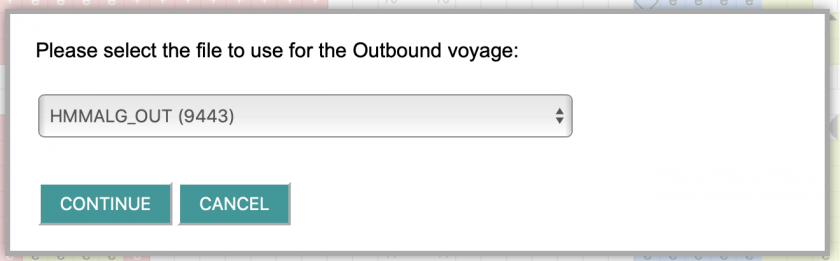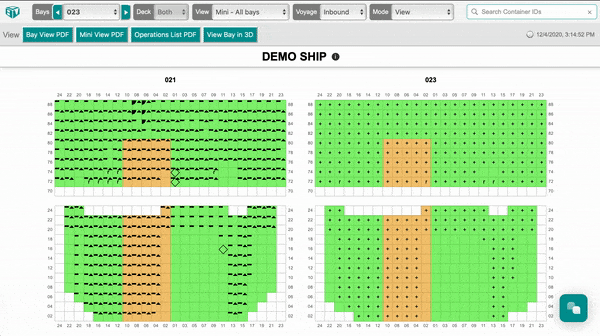How to use the Inbound / Outbound voyage functionality
In the 2D and 3D applications, you can easily switch between viewing the inbound voyage and viewing the outbound voyage without having to open two different tabs. This allows you to quickly see the differences between the two states of the vessel call at the same facility.
First, upload both Inbound and Outbound BAPLIE files to BAPLIE Viewer Online. Then open the Inbound BAPLIE file for viewing and select either the 2D or the 3D view. Files opened default as the Inbound Voyage.
Next, select the Voyage dropdown, and select Outbound.
A window will open listing all BAPLIE files with the same vessel name.
Select the file that has the outbound voyage data and click continue.
BAPLIE Viewer Online will then load the data from this 2nd file and associate the data to the Outbound voyage. Now you can select the Inbound voyage again to quickly switch back to the Inbound voyage and see the differences between files.