How to create a BAPLIE file from scratch
We do not currently have a Create BAPLIE file option as the majority of our customers start with an existing BAPLIE file. However, our system can be used to create a new BAPLIE from scratch using the following steps:
- Create an excel spreadsheet with 1 container’s base information and position 9999999 or download the attached file BVO-Demo-BLANK.xlsx.
- Import the file using our Import from Excel function
- Fill in all the base information for the file (the Header Details)
- Map the fields to the spreadsheet.

- Once the validation has passed, proceed to upload the file and view it.
- Navigate to the 2D View.
- If no valid positions are found in the file the 2D View will prompt you to set the vessel dimensions. Otherwise you need to change the mode to Settings and click Vessel Dimensions to set the size of the vessel
- (reference: How to change the vessel dimensions)
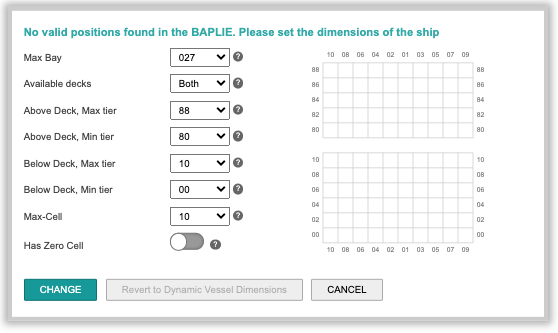
- (reference: How to change the vessel dimensions)
- Change the mode to Move to Load new containers to the vessel.
