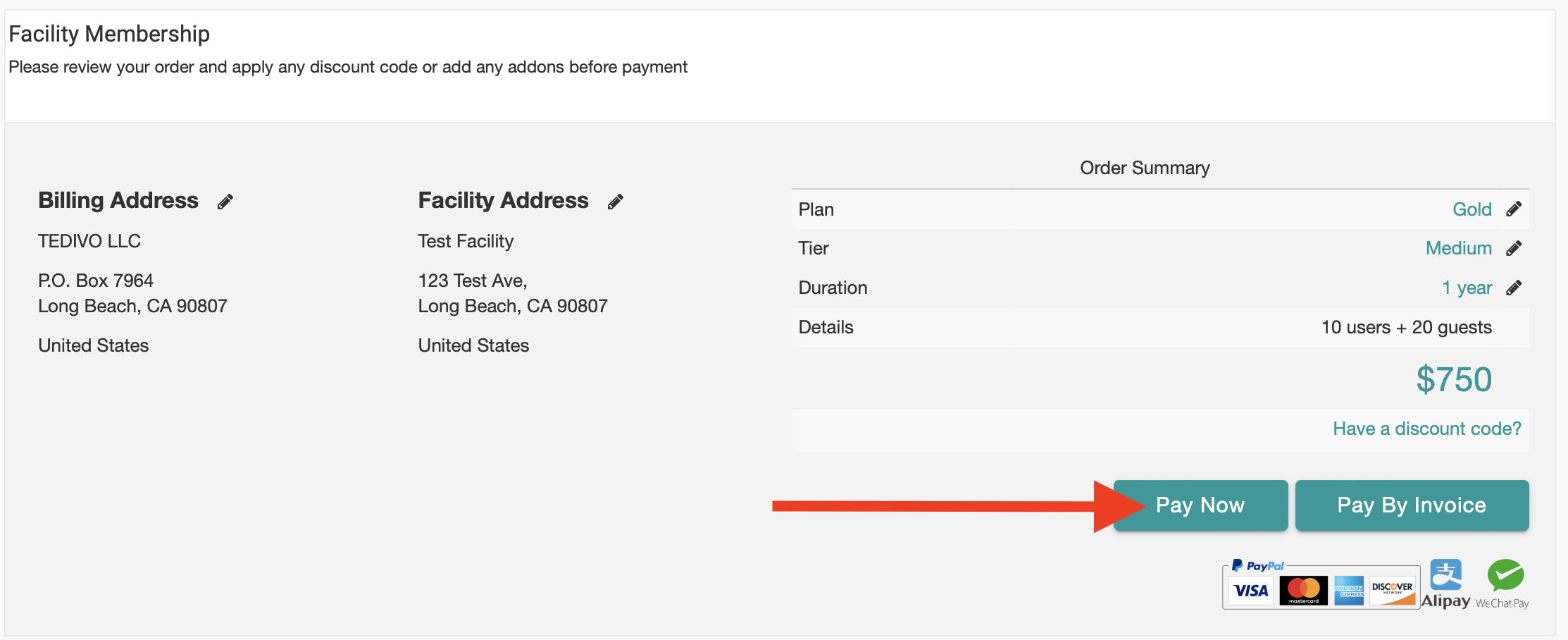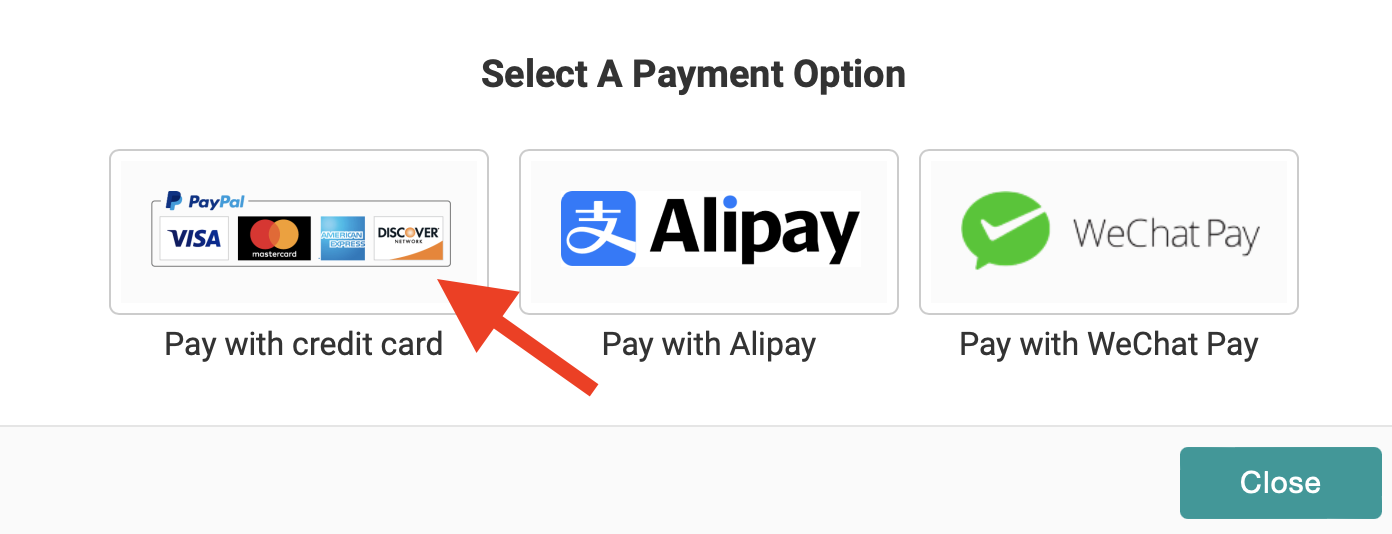How to purchase a membership using a Credit Card
This article explains the process involved in purchasing a membership using a credit card via SquareUp.
Memberships
We handle all Credit Card payments through SquareUp, which allows us to offload the responsibility of collecting financial information to a global entity better suited for the handling of confidential financial data.
When you create an account with BAPLIE Viewer Online, you automatically have access to the Free Trial membership for 30 days. To upgrade your membership to Gold or Platinum for a monthly or annual subscription, visit the Manage Facility section in the top left corner of the screen (under the name of your facility) and then click Membership.

Select a membership type from the options provided, depending on your organization's needs. After entering all required information, the final payment page will allow you to either create an invoice to be paid later, or Pay Now.
Once you click the "Pay Now" button, a form opens where you can select "Pay with Credit Card". Once you select this option, you will be taken to SquareUp to complete the purchase.
If you encounter any issues with your membership purchase, please let our Support Department know, and we will work with you to resolve the issue.