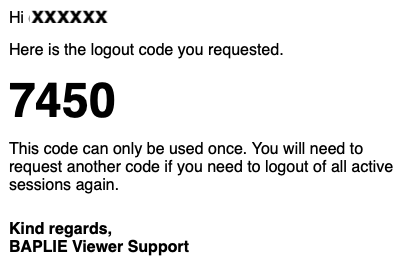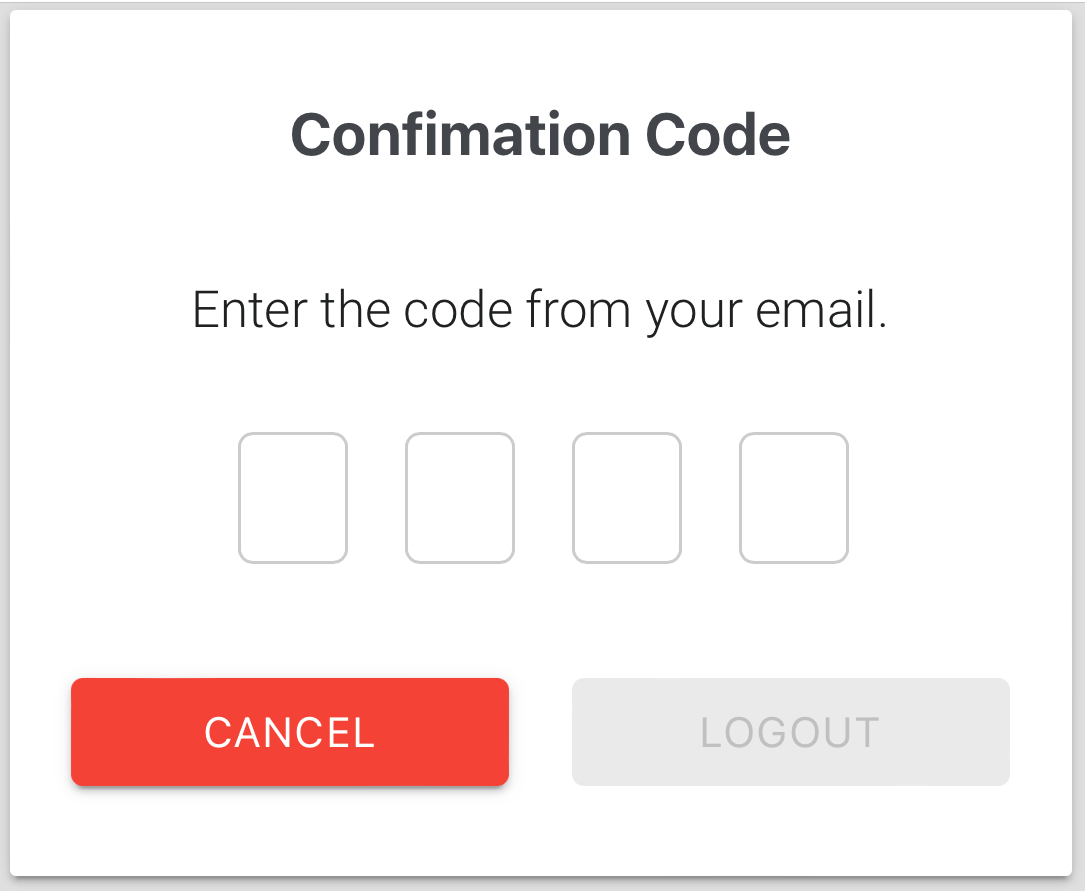How to log out active sessions
BAPLIE Viewer Online allows users to login from two different browsers or computers at the same time. If you do not log out before closing your browser, then your session can remain active.
Sessions older than 60 minutes old are automatically removed, however you might encounter an error "Too Many Active Sessions" when trying to login if you try to reconnect before the old sessions time out.
When this happens, you can now force log out all active sessions. BAPLIE Viewer Online will ask "Do you wish to force log out all active sessions for this account?".
When you click Send Code, an email will be sent with a 4 digit code to input
Input the code from your email and then click Logout
This action can only be performed once in a 24 hour period. If you need to force log out your connections again within 24 hours of the last reset, then you will need to contact your Facility Administrator and ask them to log out your active sessions, or wait 60 minutes for old sessions to time out.