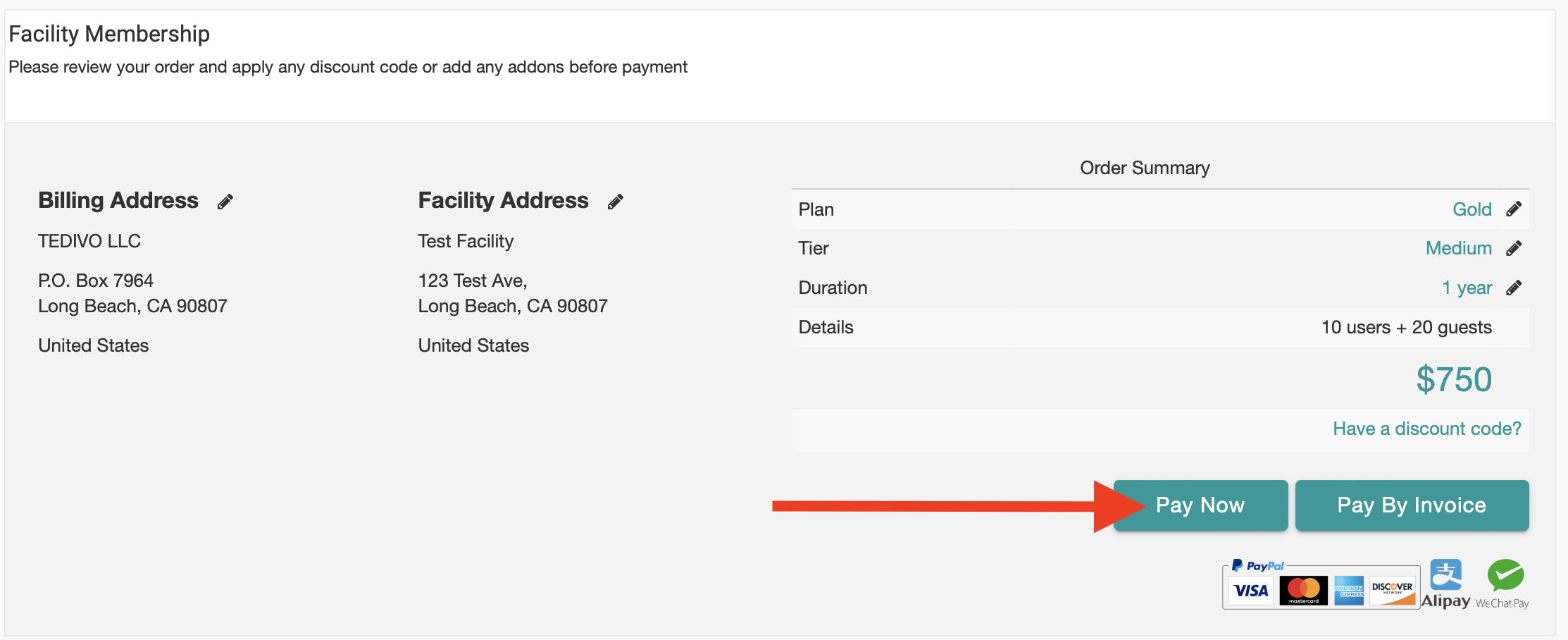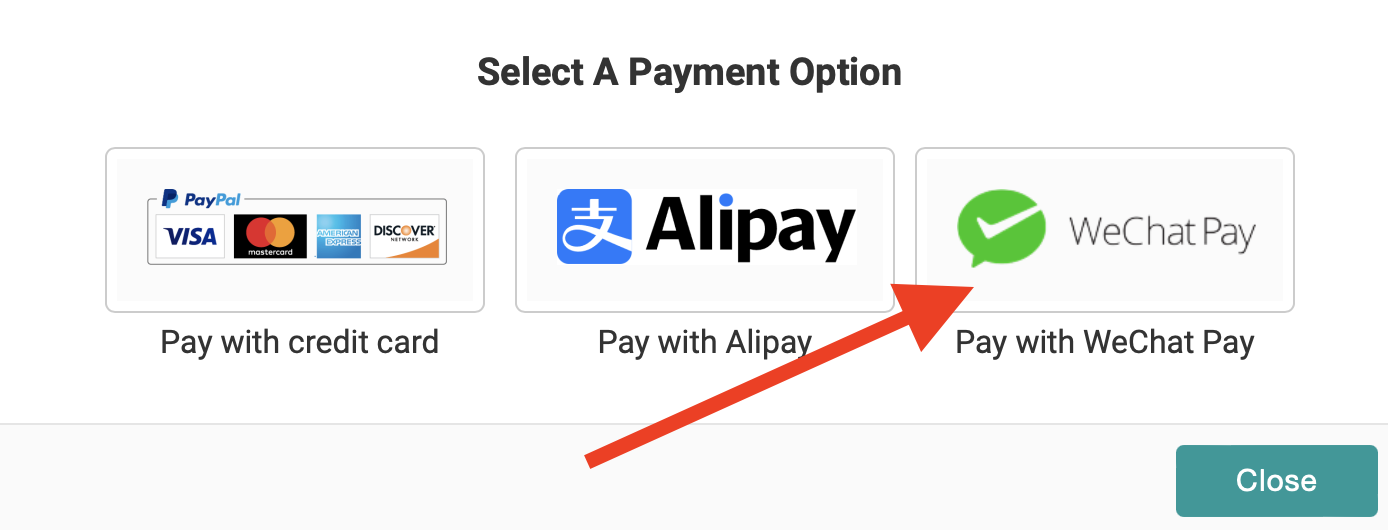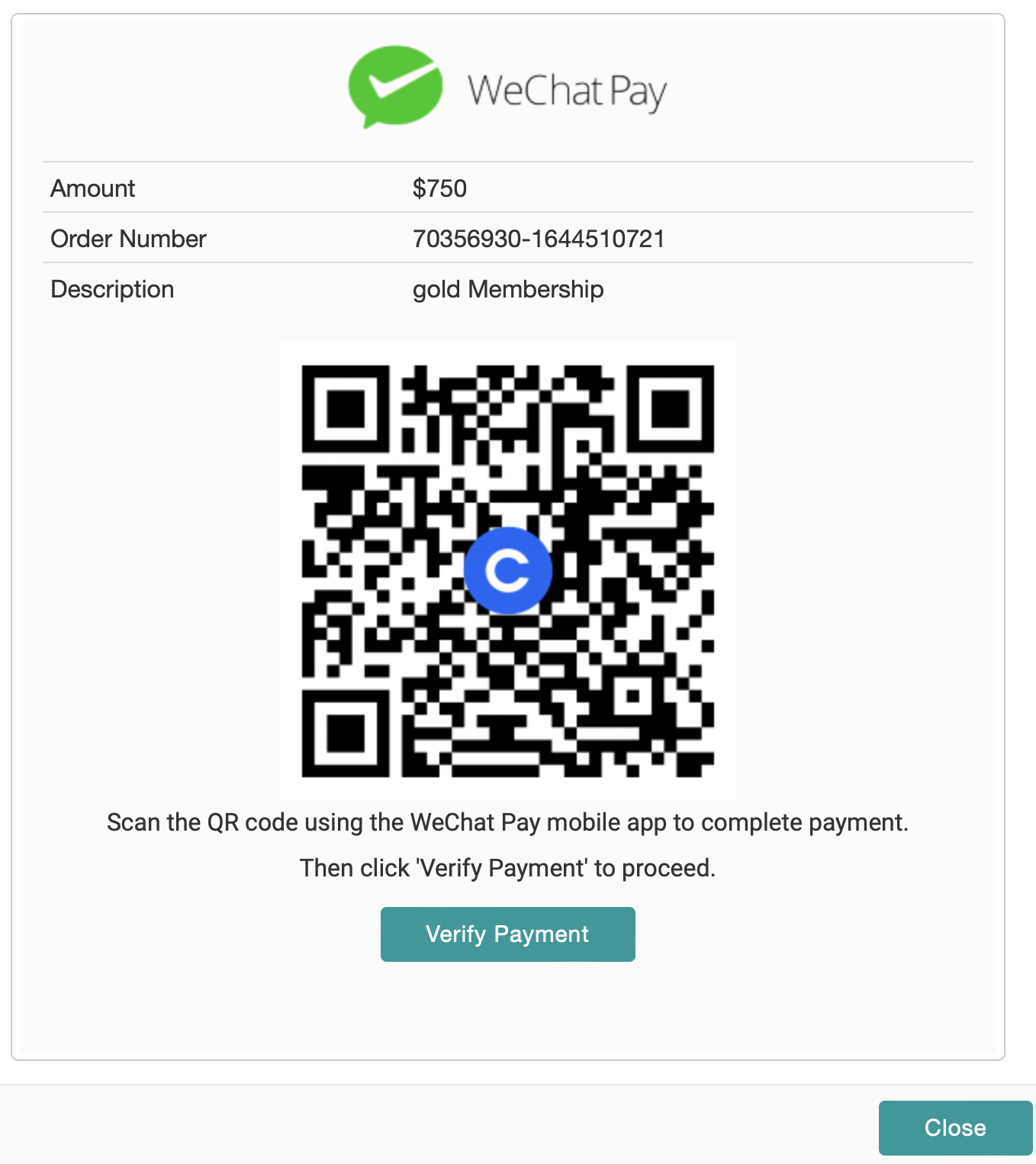How to purchase a membership using WeChat Pay
This article explains the process involved in purchasing a membership using WeChat Pay.
Memberships
In addition to paying with a Credit Card, we also offer additional payment methods such as WeChat Pay.
When you create an account with BAPLIE Viewer Online, you automatically have access to the Free Trial membership for 30 days. To upgrade your membership to Gold or Platinum for a monthly or annual subscription, visit the Manage Facility section in the top left corner of the screen (under the name of your facility) and then click Membership.

Select a membership type from the options provided, depending on your organization's needs. After entering all required information, the final payment page will allow you to either create an invoice to be paid later, or Pay Now.
Once you click the "Pay Now" button, a form opens where you can select "Pay with WeChat Pay".
Once you select this option, a form will be displayed with a QR code that you can scan with the WeChat application.
Open the WeChat application and click the + (plus) icon on the top right and select Scan. Once the camera application opens, point to the QR code and complete the Payment.
Once payment is complete, click the Verify Payment button on the form. This will allow us to confirm with our payment provider that payment has been made and we will then update your account to reflect the completed payment.
If you encounter any issues with your membership purchase, please let our Support Department know, and we will work with you to resolve the issue.