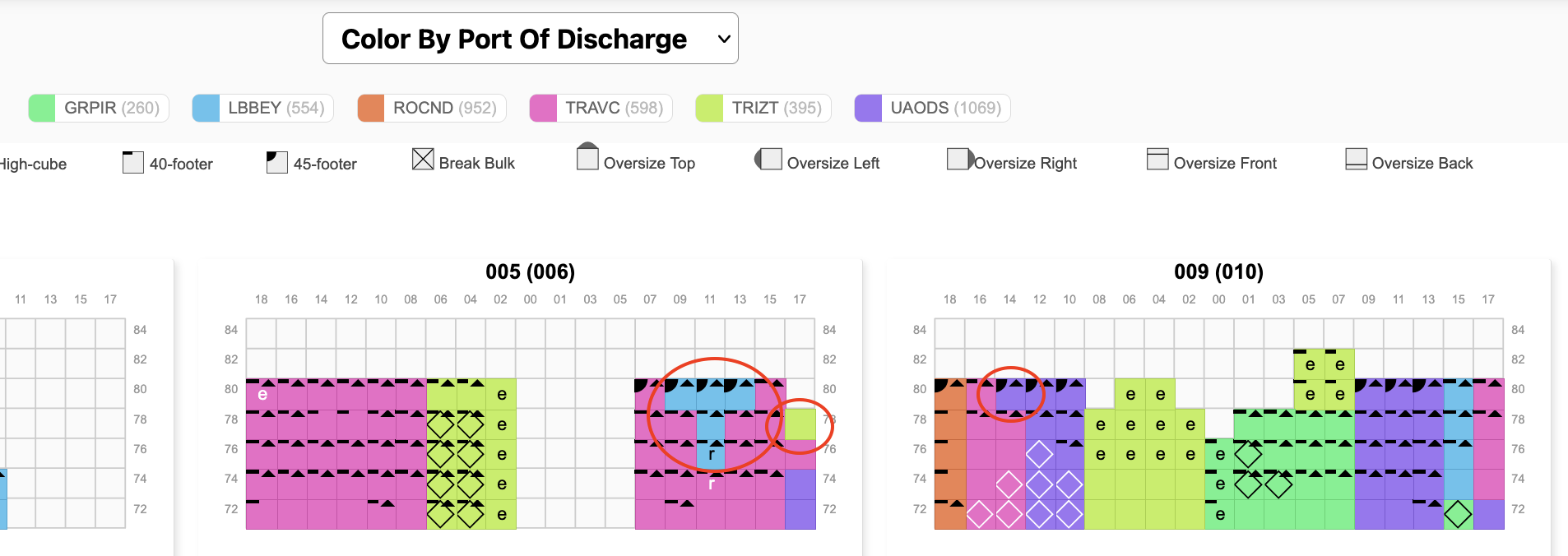How to identify restows?
Since BAPLIE Viewer Online does not have vessel voyage rotation details, we cannot generate a restow report natively, however we can help with the analysis.
- Upload BAPLIE
- Visualization > 2D Bay View
- Color by POD
- If the vessel has any containers stacked on top of containers that have a POD of your port, then they are a restow.
In the example below, TRAVC is the customer’s port, and there are 7 restows needed. Any of the LBBEY or the TRIZT containers stacked above them in bay 005 would be restows, as would the UAODS container in bay 009.