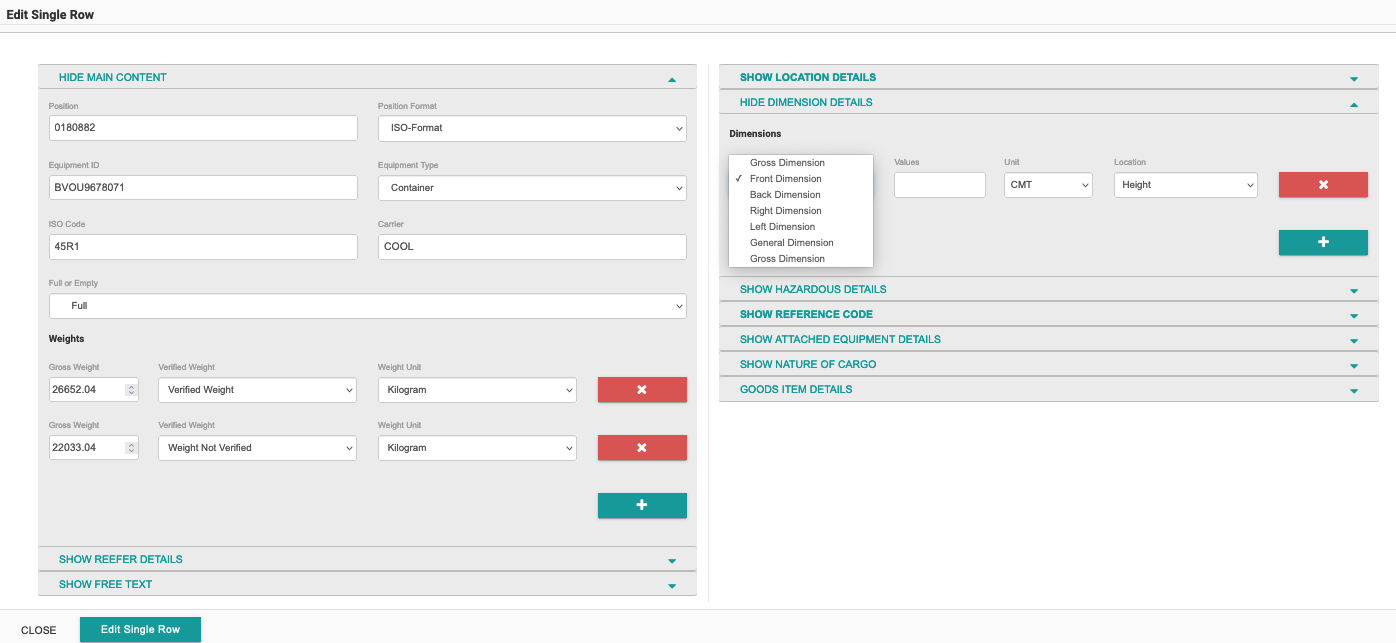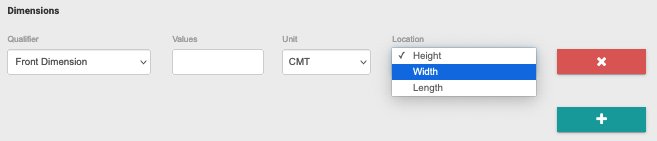How do I add OOG information?
Once you have a BAPLIE File uploaded to the site, open up the file you wish to add or change OOG information. After the dashboard loads, either click on the container count or from the function menu, click Main Content.
Select the container with the checkbox, and from the function menu, click Edit Record. Expand the field Show Dimension Details on the right hand side.
According to the BAPLIE Specification, you can have the following types of OOG Dimensions against a container record:
- Gross Dimension
- Front Dimension
- Back Dimension
- Right Dimension
- Left Dimension
- General Dimension
Once you have defined the Dimension Qualifier, you can add the Value in unit CMT or INH, and choose the location of height, width or length.
If you have multiple records with the same OOG information, you can repeat the same process by selecting multiple records and using the edit function.