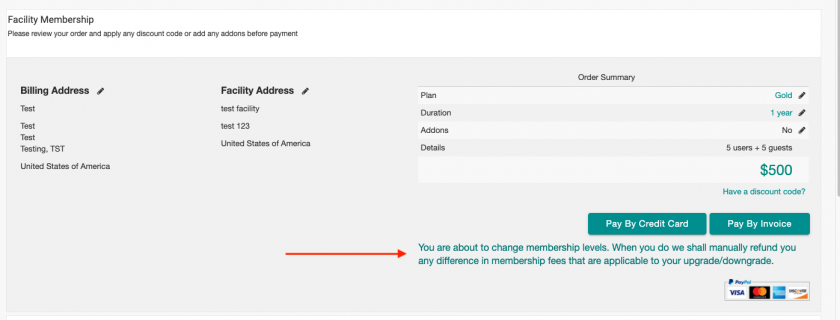Can I downgrade my account to a different membership level?
It is possible to downgrade your membership level if you have decided that you need less features, users, or file upload capacity.
To downgrade your membership, visit the Manage Facility section in the top left corner of the screen (under the name of your facility) and then click Membership (or click here).
You will go through the same process as when you first purchased a membership, selecting the membership level (Gold or Platinum), the duration of the membership (1 month, 1 year, 2 years or 3 years), and extra users if needed.
When you reach the payment page, you will notice a message appearing below the options for paying by credit card or invoice. This message alerts the system that you are changing membership levels during an otherwise active membership.
Once payment for the downgraded membership has been received, our team will process a refund for the difference in membership.
For example: If you originally purchased a one year, Platinum membership ($750/year) and then decide 6 months into your subscription that you only need View access instead of View + Edit, you could downgrade to a one year, Gold membership ($500/year). After the payment for $500 is processed, you will receive a refund for $375 - the amount of your unused Platinum membership.
Still have questions about whether downgrading your membership is the right option? Visit the Pricing Page and use the Compare Plans section to see the main benefits of each tier as well as costs associated with each membership level. Alternatively, feel free to contact our Sales Team for assistance with deciding which membership works best for you.