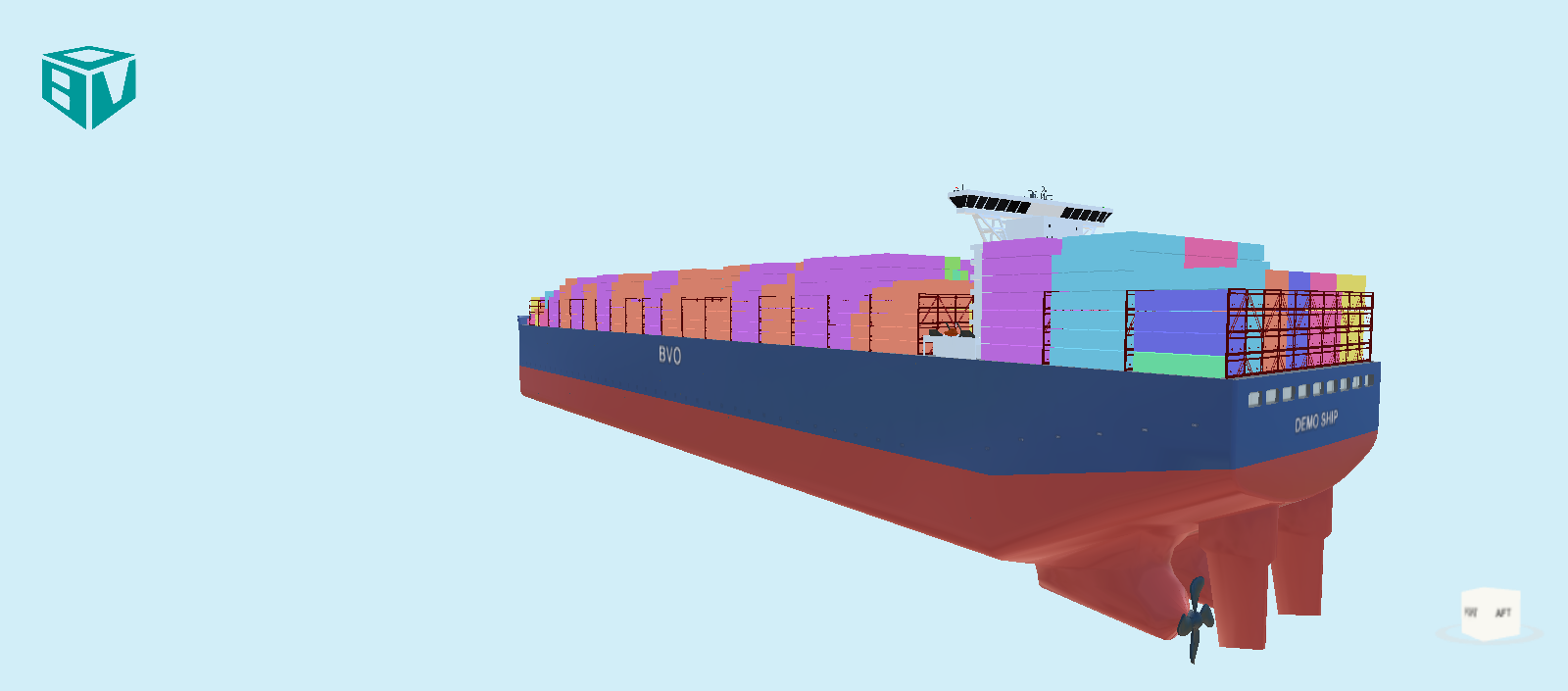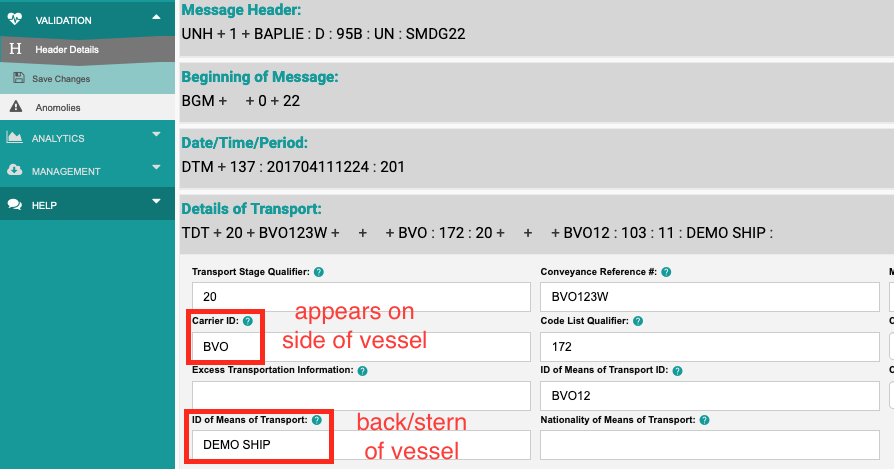How do you change the text on the hull in the 3D View?
When you upload a BAPLIE file and view the 3D view of the ship on BAPLIE Viewer Online, sometimes the text is incorrect on the outer portion of the hull. This is caused by using an old (incorrect) standard for the TDT segment that was valid for BAPLIE version 1.5, but was changed for BAPLIE versions 2.0 and 2.2
To correct the text, follow these steps:
- Login to BAPLIE Viewer Online, select the file you wish to change
- Open Header Details from the Validation menu
- Find the Details of Transport segment and expand to show the individual fields
- Update the Ship Name on the back/stern of the ship by changing ID of Means of Transport.
- Update the Carrier name on the side of the ship by updating Carrier ID.
- Then click Save Changes on the menu bar to apply these changes