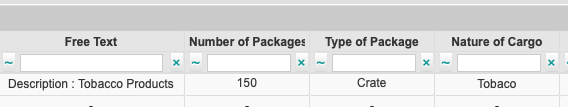Does BAPLIE Viewer Online support Commodity information?
BAPLIE Viewer Online displays commodity information on the Main Content screen of the website, in the Visualization tab of the Function Menu shown on the left side of the screen.
BAPLIE files do not always contain the commodity of the cargo. According to the BAPLIE specification document, this information is known as "Nature of Cargo".
First, you should ensure that the Nature of Cargo field is visible in your Main Content table view. Click the Show/Hide Columns option under the Main Content section of the Function Menu to add this column to the view. Please see this article for more detailed information. You will only need to do this once, as your preferences will be saved against your user account and automatically be loaded for future files.
If commodity is provided in the BAPLIE, it can either be located in the FTX segment as a description of goods, or in the GDS segment which specifies the Nature of Cargo. The standard for BAPLIE files for this segment is to use a coded value to represent the nature of good, such as:
"01" = Live animal
"06" = Live plant
"09" = Coffee
"10" = Wheat
"12" = Hay
"22" = Malt
"24" = Tobacco
"41" = Hide
"44" = Timber pack
"48" = Waste paper
"49" = News print
"52" = Cotton
"68" = Stone
"72" = Iron scrap
The FTX segment would be used to specify further details.
In addition to displaying the Nature of Cargo/Commodity information, you can also import this information when you choose the Import from Excel option in the Function Menu. Please see this article to learn more.