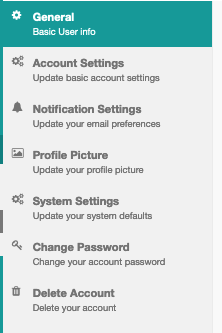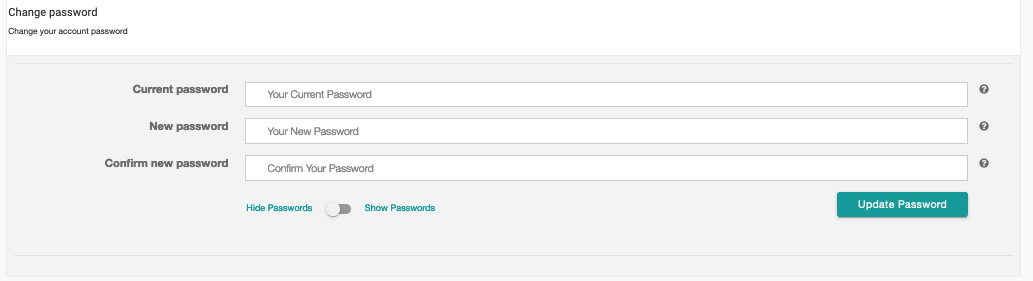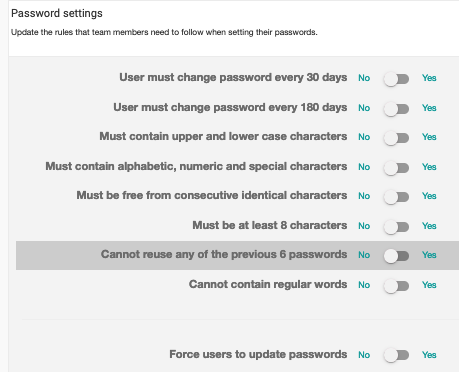How do I change my password?
If you need to change your password for any reason, or if you've used the "Forgot Password" function and need to reset it to your own password, please use the following steps:
Login to BAPLIE Viewer
From the bottom left hand corner, click on the icon with your username inital
Click settings
You will need to enter your current password, your new password and confirm the password by typing it in a second time. You can also toggle Hide Password/Show Password to make it temporarily visible while you type it in.
*If you have reset your password via "forgot password", your current password is the one that was emailed to you.
Once completed, click "Update Password" to complete the change.
If you are part of a facility membership, you will be required to adhere to the password rules set up by your administrator.