2023-05-19
New Features
- Added the ability to rename a file after it has been uploaded.
- You must have view/edit or admin access to be able to rename a file. If you are a guest user or have read only access, then you cannot rename a file.
- From the File Upload page, click the pencil icon on the right of the table of files to open a prompt for a new file name. Input the new name and click Update when done.
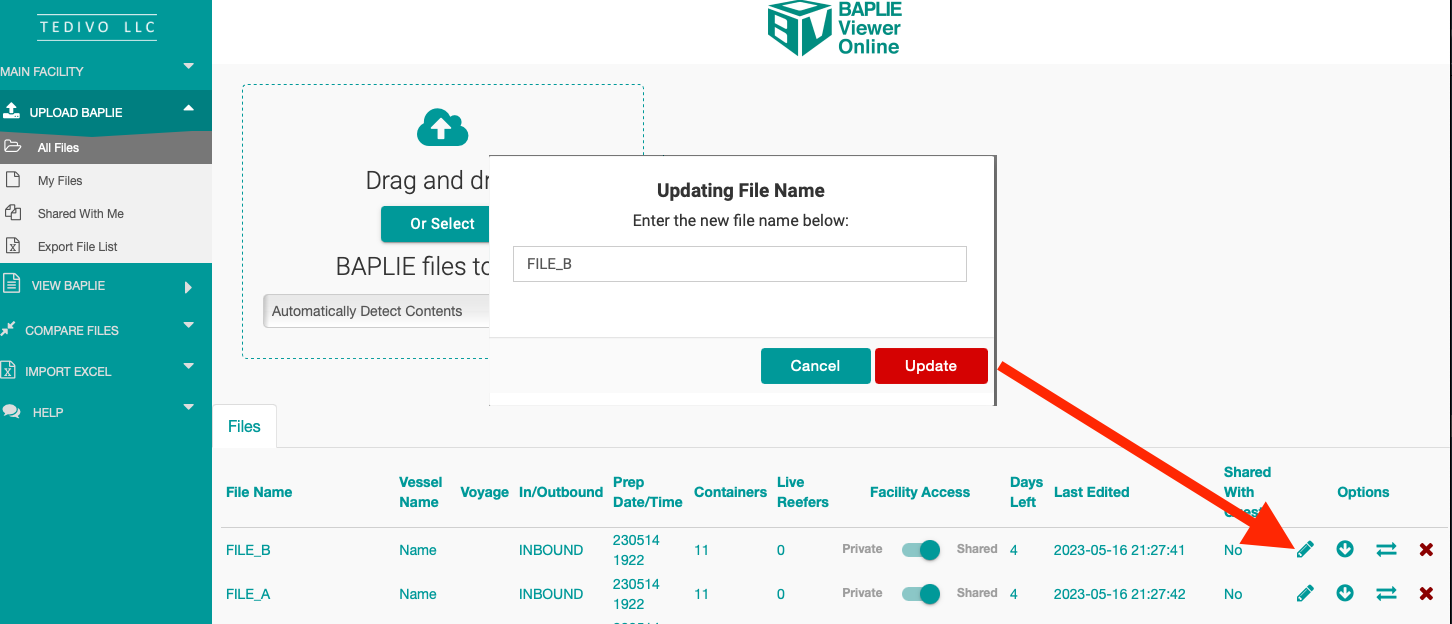
Bug Fixes
- Corrected an issue with the Delete File icon not showing under certain conditions.
- The red X icon for deleting an uploaded file will appear if:
- You are an administrator of the facility OR
- You were the person that uploaded the file and you have view/edit permissions
- The red X icon for deleting an uploaded file will appear if:
- Modified several functions including the dashboard, 2D Bay View and 3D View applications to load approx 70% faster than before. Our developers have been hard at work looking at ways to optimize the code to improve performance in several areas.
